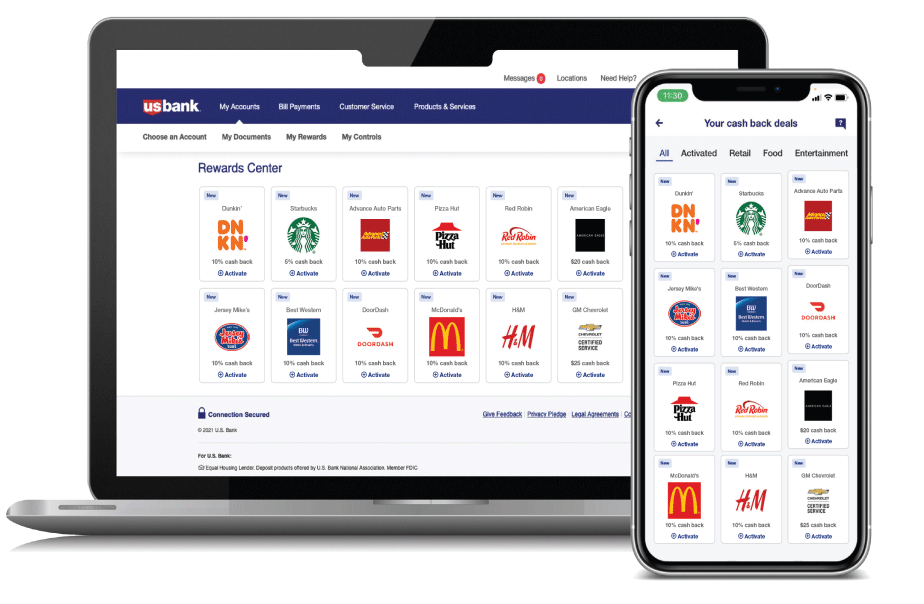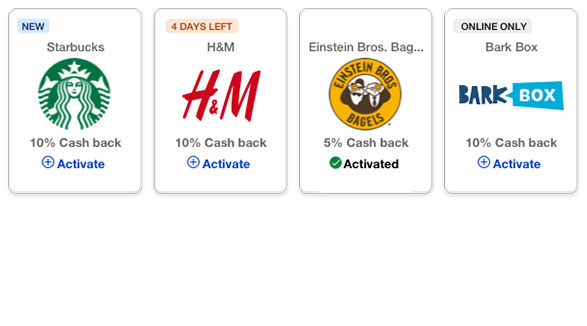Sign into your account via online banking or the mobile app and check out your personalized list of cash-back deals. If you see a cash-back deal you like, simply tap or select Activate to activate and add the deal to your account. When a new deal is activated, a pop-up containing offer details will appear. Here, you can learn and review information about the cash-back deal like merchant info, store locations, deal requirements and more.
For previously activated cash-back deals follow the steps below:
- From the main menu select Manage cards, then Select the card you will use for cash-back deals purchases.
- Select cash-back deals to view the rewards hub.
- Within the rewards hub you can view your total cash back earned. Scroll to the bottom of the page to view details on previously activated cash-back offers.