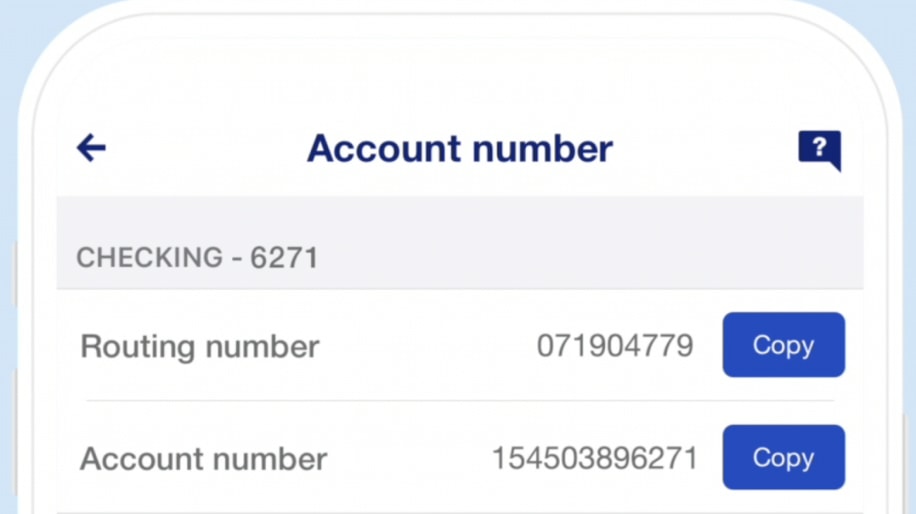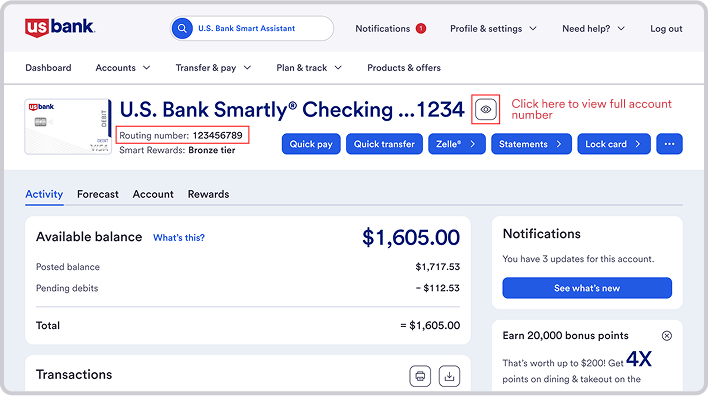There are two ways to find your routing number in the U.S. Bank Mobile App.
The easiest way is to open the app and select U.S. Bank Smart Assistant®. Then say, “What’s the routing number for my checking account?”
You can also log in and select the desired account from your dashboard. Then select the Manage tab followed by the Account & routing number tab.